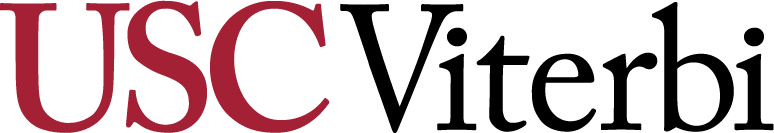Pre-Engineering
Next Steps
Step 1: Submit the Pre-Engineering Application
- Students interested in a Computer Science Major (CSCI, CECS, CSBA, or CSGM), must submit a CSCI Pre-Engineering Track Application.
- Students interested in an Engineering Major (AME,ASTE, BME, CHE, CE, ECE, ENE, or ISE), must submit a Pre-Engineering Track Application.
Step 2: Receive a semester course plan from a Pre-Engineering Advisor.
- Approximately 3 weeks after you have submitted the Pre-Engineering Application, you will receive a course plan for the classes you should take this semester (if it's before the add/drop deadline) or for next semester (if it's after the add drop deadline, you will receive the course plan before registration).
- These courses will take into account any university requirements such as GEs, pre-engineering courses, and any other courses that will help you make progress toward your intended Viterbi major.
- We will continue to give you a semester course plan in the middle of the semester, before registration, while you are in the pre-engineering process.
Step 3: Keep in Contact.
- Your current declared major advisor is still your main point of contact for university-related questions, mandatory advising, and lifting any advising holds on your student account. However, you can still meet with pre-engineering advisors if you have any questions about the pre-engineering process, need clearances for engineering-related courses, or need academic support.
- Our team will send you an email towards the end of the semester if you are ready to be reviewed for admission. We will automatically review your admission to Viterbi at the end of your review term once all grades have been posted as long as you have submitted your application.
- You will have an opportunity to submit a supplemental statement that will be emailed to you before getting reviewed. The supplemental statement is an opportunity to explain any extenuating circumstances affecting your academics.
- Admission decisions are emailed approximately 4 weeks after the end of the semester.
- If you are no longer interested in the pre-engineering process, please email us at viterbi.studentservices@usc.edu. You are welcome to reactivate your status at any point if needed.
Published on November 30th, 2020
Last updated on May 1st, 2023