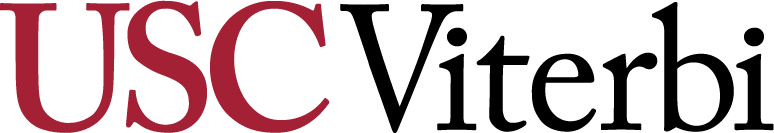Viterbi Learning Program
Student Success through Academic Support
Make A Tutoring Appointment
Click here to open the Course Catalogue in a new window.
Important VLP Policies to note:
- VLP Tutoring is FREE for Viterbi Undergraduate and Pre-Engineering Students
- Appointments made on SetMore without a @USC.edu email will be canceled
- Appointments must be made at least 24 hours in advance
- Tutors will wait 15 minutes for late students before cancelling the appointment as a no-show
- If a student or tutor must cancel an appointment, please do so at least 24 hours before the appointment
- Excessive cancellations or no-shows may result in restrictions or temporary bans from VLP Services
Blank
Read our full VLP Policies & Procedures here.
Visit our Meet the Tutors page to learn more about our VLP tutoring staff.
Don't see a time that works for you? Visit our Drop-in Hours page to find more availability.
No available scheduled or drop-in time slots that work for your schedule? Issues booking an appointment? Other questions? Email us: viterbilearningprogram@usc.edu
Published on December 22nd, 2020
Last updated on October 2nd, 2023